Pranil Chandra August 5, 2019
Speak to a Print Expert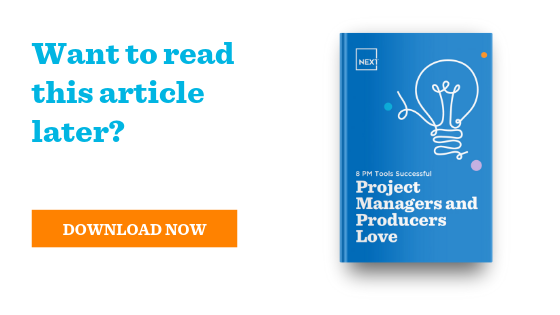
The most efficient project managers and producers in the world utilise online tools to stay organised, prioritise tasks, keep track of assignments, and ensure nothing slips through the cracks.
While the tools being used aren’t everything, they definitely help with communication, deadlines, and organisation. Ultimately, project management tools help projects run smoothly.
There are literally hundreds of project management tools available today, which can make it difficult to land on one that will best help you and your team.
Thankfully, we’ve researched the most-loved tools out there, and we have great summaries of our favourite platforms. Pricing isn’t always apples to apples, so we encourage you to visit each tool’s website for more information on what it would cost your team to implement.
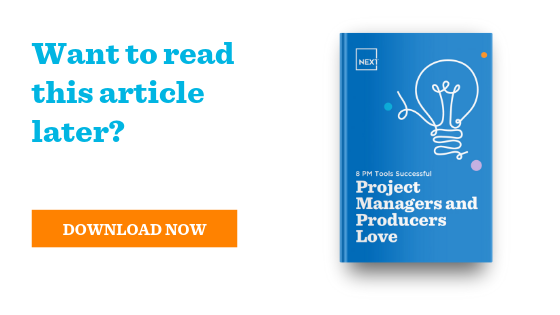
[RELATED: 5 Things Successful Project Managers or Producers Must Do to Excel]
Back in 2011, Trello was launched, and by the next summer, it had half a million users. There’s a reason this project and task management platform has become so popular with nearly 5 million users today.
Plus, for what it’s worth, our personal favourite tool is Trello.
Trello is best known for its unique boards, lists, and cards. They help you prioritise projects in a visually appealing way that’s flexible and easy to use.
The boards and cards system is so flexible that you can use the tool in whatever way suits your project management style the best. Plus, it’s drag and drop, so you don’t really need any formal training on how to use the system. You pick it up almost instantly.
For example, perhaps you have a project with tons of little tasks within it. You might create a board for the project, and then several lists for categories like “To-Do,” “Doing,” and “Done.”
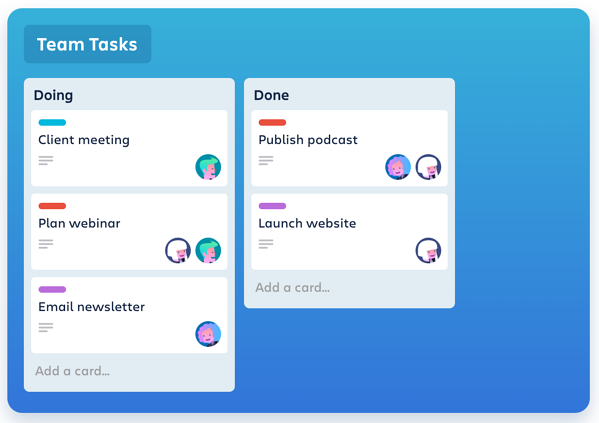
Within each card, you can add comments, file attachments, due dates, and users. For example, you might say that Jen is going to be in charge of the Client meeting, while John is in charge of the Plan webinar.
Users are notified when due dates are approaching, and collaborating works really nicely. Trello also integrates with other tools like Google Drive and Slack, making using several different tools easier than ever.
We love it, and so do millions of other project managers and producers across the globe.
Asana is another popular project management tool that’s being used in almost 200 countries today. Asana boasts efficiency, with teams reporting that they get about 45% more work done than they did before they started using Asana.
What’s nice about Asana is that the view is very different from tools like Trello, which are task focused. Asana’s view is deadline-focused, so you can see all of the projects or tasks within projects on a timeline.
If your project management style is based heavily on dates and deadlines, Asana can help you visualise that much easier than other tools available.
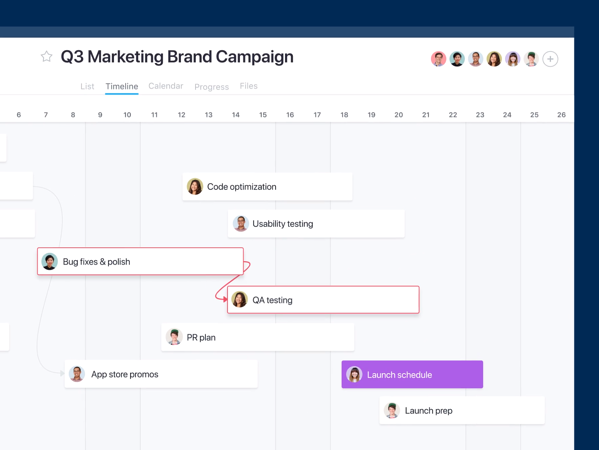
However, there are other views available to you besides Timeline. You can view your tasks and projects as a list, on a calendar, or by progress. The great part about Asana is that it’s completely customisable to your needs. You can create templates for work you do often, saving you a ton of time in setup.
Plus, if you’re data savvy, you can run reports to see how the work is progressing.
Wrike was founded in 2006, and in 2016, Wrike launched Write for Marketers, which is designed for the typical marketing workflow, including briefs, requests, assignments, reviews, and approvals.
The draw of Wrike is that it shows an interactive Gantt chart, a workload view, and a sortable table that can be customised.
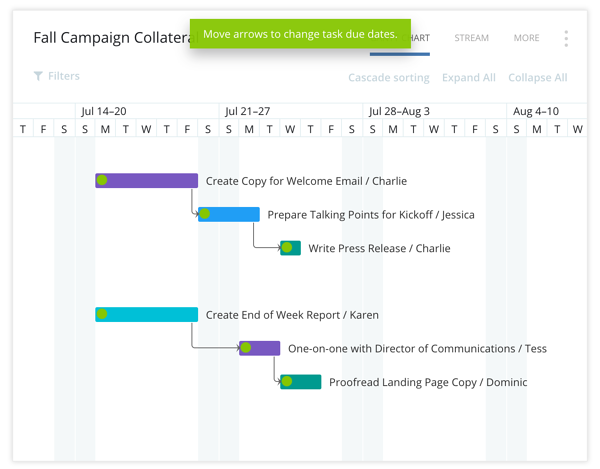
Within the tool, it’s very easy to see your pending tasks, thread discussions, and a timeline of your project.
If you and your team are particularly visual, Wrike really excels in its ability to show you how things are progressing. The calendar view is particularly helpful, which is connected to your projects and tasks. It’s always up-to-date, as it’s directly synced to your task list.

Similar to Trello, Wrike also offers a dashboard view with cards that can be dragged and dropped to different lists. The tool is very interactive and flexible, and it also integrates with systems like DropBox, Google Drive, and Gmail.
Plus… even Google uses Wrike for project management. Seriously!
Basecamp isn’t quite as minimalist in style as the other tools we’ve covered so far, but it does boast some nice features, such as messaging, realtime chat, to-do lists, schedules, file storage, documents, and automatic check-ins.
The to-do lists are very simple in nature, allowing you to assign tasks to other team members and set due dates. Plus, when a task is overdue, Basecamp will keep notifying you until it’s done.
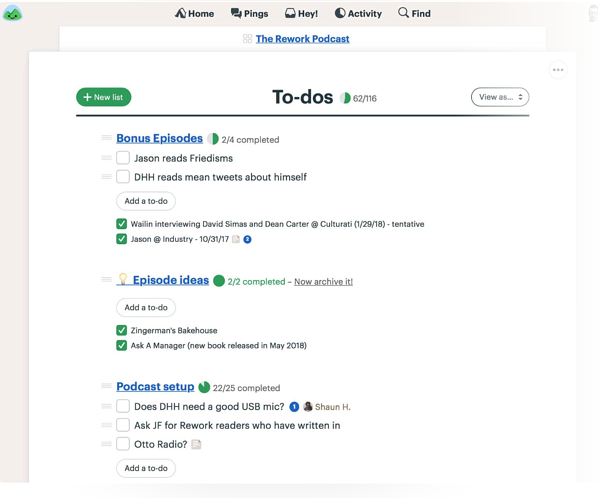
Another feature that stands out with Basecamp is its message boards, which are similar in nature to Slack channels – if you’re familiar.
You can have a conversation about a specific project on a single page, which keeps things organised. Also similar to Slack is the group chat feature, where you can ask quick questions and get quick answers in your chat rooms.
Plus, if you’re working with clients, you can invite them in to Basecamp. But don’t worry – everything is private until you choose to share it with them.
There’s a reason Basecamp has been in business for over 20 years and has over 3 million users.
In 2014, Monday.com was launched as a tool to help teams work together. Although it’s relatively new to the project management tool scene, it does boast more than 70,000 teams, and it’s currently used in 141 countries.
Monday has a few distinctive selling points, which include:
What stands out to us about Monday is that the view is designed incredibly well – it’s fun to look at and easy to use.
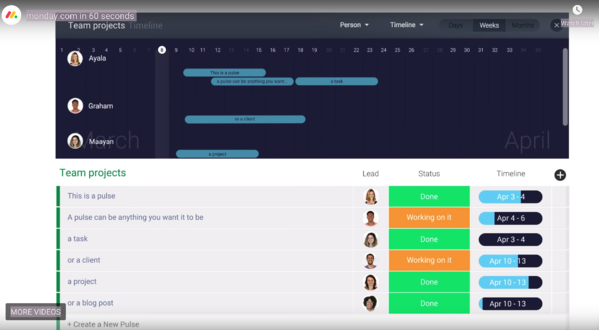
You can get a very good feel for how Monday’s tool works by watching their “Monday.com in 60 seconds” video here.
Jira claims to be the #1 software development tool used by agile teams. If you’re in the business of managing software projects, Jira is made just for you.
Your team can plan, track, and release software using specific features within the tool just for that.
The Board view is similar to Trello in that you have lists with various tasks within them, and they can be assigned to different users across your software team. You can also prioritise and track your team’s work.
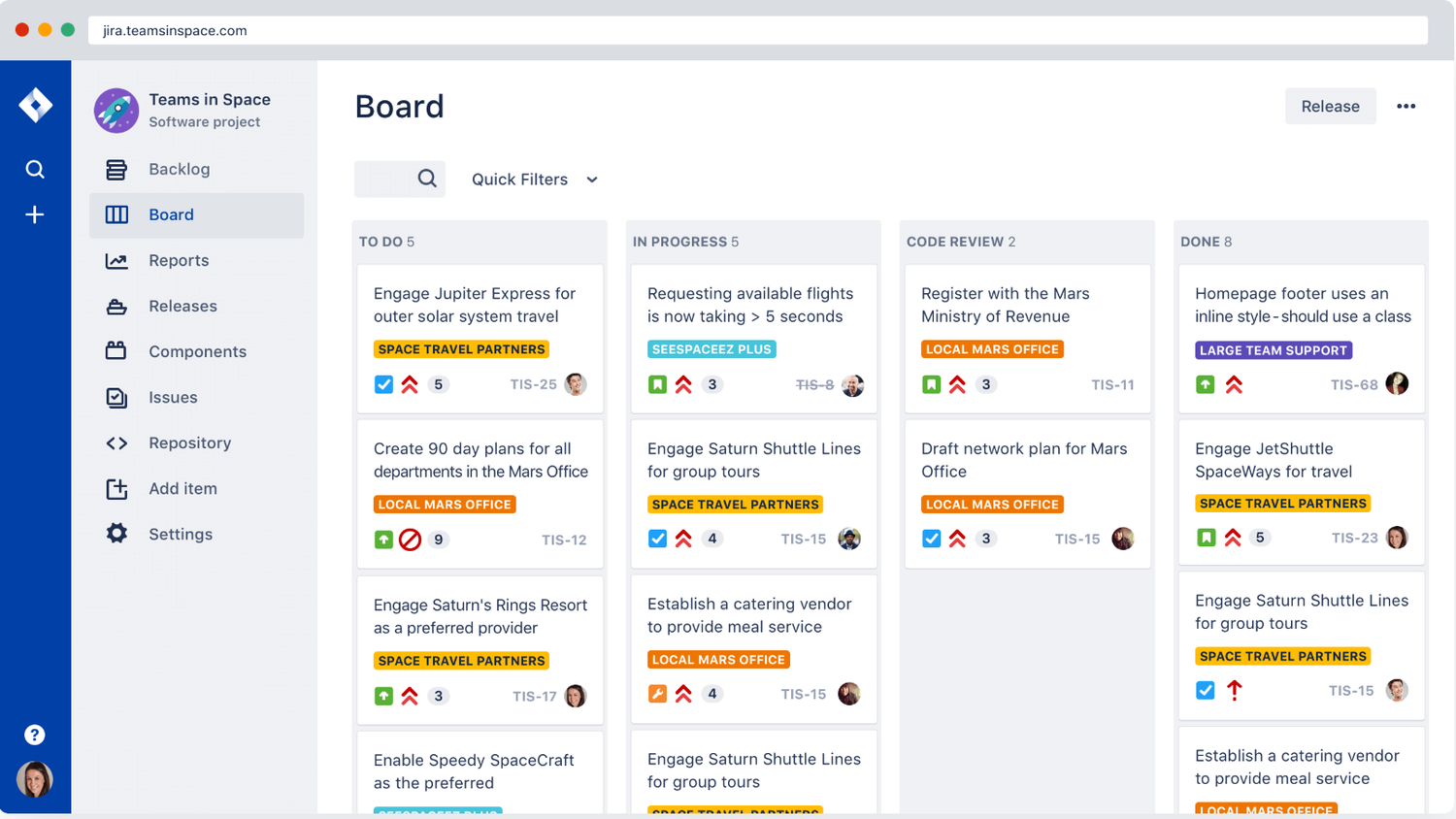
There’s a dedicated section for Releases, where you can keep track of when certain versions were released, which versions are in progress, and the deadlines for those.
Plus, Jira integrates with over 3,000 apps – you saw that right.
Companies like Trulia swear by Jira, and it’s actually used by over 65,000 software companies across the world.
Zoho Projects is a bit more complex – at least to look at – but if you thrive on complexity that’s flexible, it might be the right PM tool for your team.
Zoho has a slew of features, including:
Many users report that Zoho Projects really shines if you’re managing multiple complex projects at once. The views and organisation it offers makes it easier to simplify the complexity into manageable units.
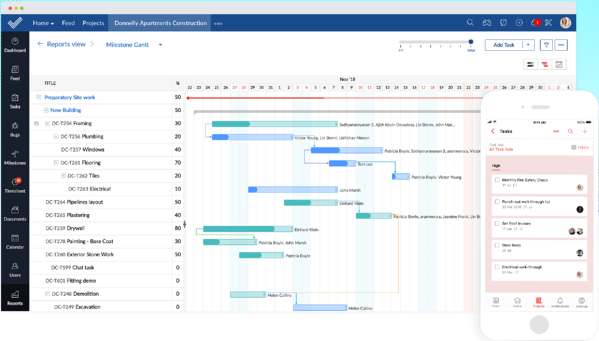
Plus, Zoho Projects is used by popular brands like Dell, Stanford University, and Caterpillar.
Smartsheet is used by three-quarters of Fortune 500 Companies, as well at 80,000 leading brands. Why? In a nutshell, Smartsheet seems to have it all.
For starters, Smartsheet offers multiple views of your data, and you can switch with the click of a button. There’s a grid view, card view, project view, and calendar view.
Real-time reporting is also offered through the dashboard, keeping you and your team on the same page throughout the day.
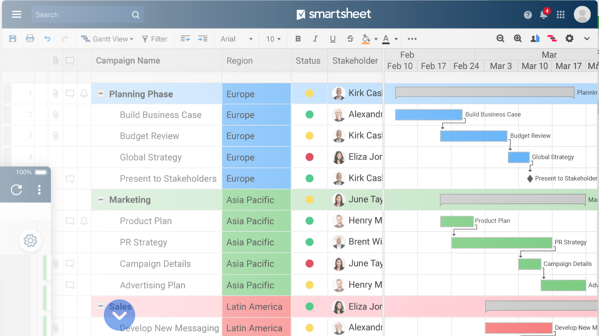
The reason so many Fortune 500 companies love Smartsheet is that it meets – and often exceeds – their strict security requirements. There are admin controls that allow you to easily manage and audit access, ownership, and usage.
Smartsheet offers automation with workflows, which helps reduce manual tasks, and it integrates with tools like Salesforce, Google, Microsoft, and Slack.
Smartsheet customers include PayPal, General Electric, and Ogilvy.
If we look at sheer market share, according to Apps Run the World, the top 5 project management softwares today are Oracle, Microsoft, ServiceNow, SAP, and Planview.
These tools are incredibly dense and complex, and they almost certainly require a thorough demo before investing in them.
We do want to mention them briefly, but keep in mind that if you aren’t a huge team, these tools may end up being overkill for your needs.
Oracle offers a lot of features to help you track your projects, including cross-project dashboards, portfolio analytics, automated task completion, collaboration, real-time performance monitoring, and more.
Microsoft Project features built-in templates, scheduling tools, integrations that allow analytics, and time management oversight. Microsoft Project also includes agile, which gives you visual task boards that support Scrum, Kanban, or custom workflows. You can choose the methodology that makes sense for your project, including agile, waterfall, or a hybrid.
ServiceNow is particularly geared towards IT teams as it improves collaboration with stakeholders and has process automations. You can organise development tasks into projects, programs, and portfolios. ServiceNow supports Scrum, Waterfall, Agile, and mixed development efforts.
SAP is designed to help project managers develop new products and services profitably by optimising resources and speeding up time to market. You’ll have real-time insights into project process and costs, you can prioritise projects according to business goals, and tie project management to financial processes.
Finally, Planview helps drive a strategic plan using program management and roadmapping to define top-down timeframes and financials. Using the software, you can optimise your resource capacity, manage and deliver all types of work, break down project budgets, and analyse project performance.
Most of these tools offer a free version or at least a free trial.
We strongly encourage you to take advantage of that before importing all of your information or spending hours upon hours on setup. There’s nothing worse than realising down the road that the tool you’re using is more hassle than it’s worth.
What happens at that point is that team members stop using the tool, and everyone reverts back to cluttered emails and lousy communication. The right tool will make your job easier, which will encourage buy-in among team members.
So, try them out, and of course choose a tool that your company can afford. If you have to pitch the tool to key leaders, be sure to reference how important a PM tool is when it comes to efficiency, meeting deadlines, and communication.
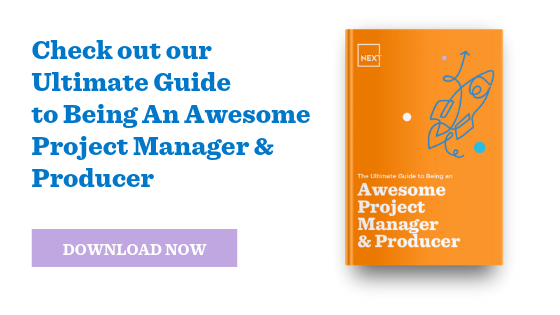
We'd love to send you innovative tips, news and offers from the world of print and marketing.
Client experience officers are available to answer any questions you have. Use the form below to quickly let us know what you need!